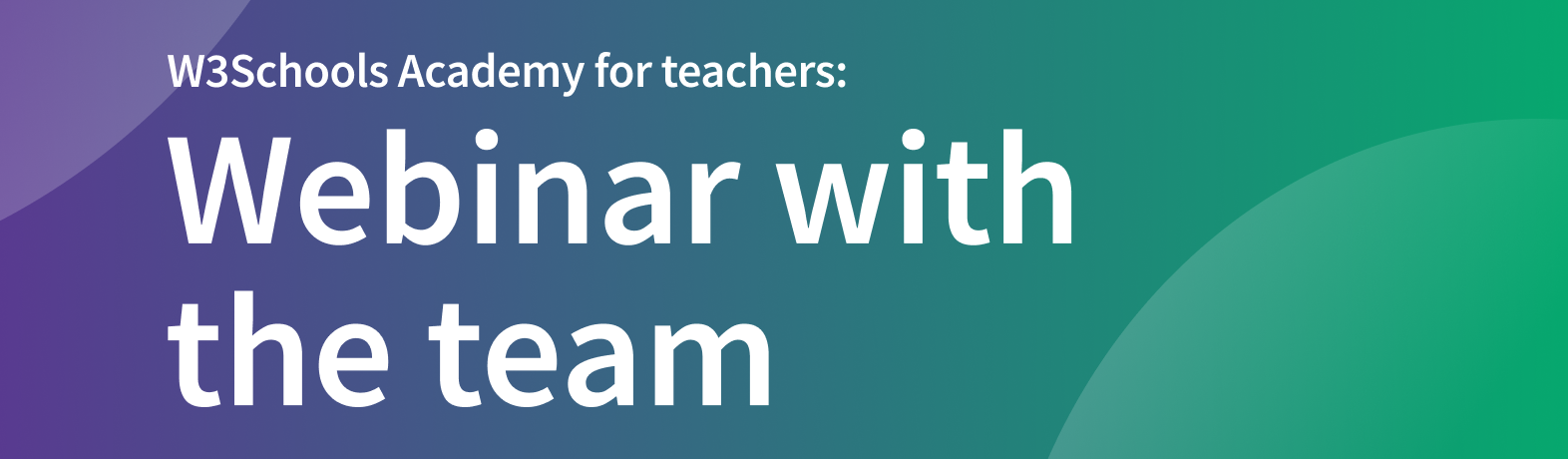Bootstrap 5 Syllabus
Introduction
The W3Schools Bootstrap 5 Tutorial is comprehensive and beginner-friendly.
It will give you a fundamental knowledge of Bootstrap 5.
It is designed for beginners and requires only basic HTML and CSS knowledge.
The content has been carefully made to be bite-sized, simple, and easy to understand.
The content has been proven by millions of users over the years. It is updated and improved frequently.
The syllabus outline and its sequence are structured so you can learn Bootstrap 5 step by step, from the introduction to creating responsive websites.
Get Started With Bootstrap 5 »
Learning Outcomes
- Understand the basic structure of Bootstrap 5 framework.
- Create responsive layouts using Bootstrap's grid system.
- Style elements using Bootstrap's utility classes.
- Implement and customize Bootstrap components.
- Create responsive navigation bars and menus.
- Build forms with Bootstrap's form components.
- Add interactive components like modals and tooltips.
- Use Bootstrap's flexbox utilities.
- Create accessible and mobile-friendly websites.
Note: Are you a teacher teaching Bootstrap? W3Schools Academy is a toolbox of features that can help you teach. It offers classroom features such as pre-built study plans, classroom administration and much more. Read more about Academy here.
Which Subjects Are Bootstrap 5 Relevant For?
- Web Development:
Bootstrap is essential for creating modern, responsive websites. - Front-end Development:
Bootstrap is fundamental to understanding responsive design and component-based development. - UI/UX Design:
Bootstrap provides a comprehensive design system for creating consistent user interfaces. - Mobile-First Development:
Bootstrap's responsive design system is perfect for creating mobile-friendly websites. - Web Design:
Bootstrap supports rapid prototyping and design implementation. - STEM Projects:
Building responsive websites with Bootstrap teaches modern web development concepts. - Digital Marketing:
Bootstrap helps create professional landing pages and marketing websites.
Activities
In this tutorial we offer different activities for you to learn Bootstrap 5 for free:
Sign in to Track Progress
You can also create a free account to track your progress.
As a signed-in user, you get access to features such as:
- Learning paths
- Sandbox and lab environments
- Achievements
- And much more!
Overview of the Modules
- BS5 HOME
- BS5 Get Started
- BS5 Containers
- BS5 Grid Basic
- BS5 Typography
- BS5 Colors
- Text Colors
- Background Colors
- BS5 Tables
- BS5 Images
- BS5 Jumbotron
- BS5 Alerts
- BS5 Buttons
- BS5 Button Groups
- BS5 Badges
- BS5 Progress Bars
- BS5 Spinners
- BS5 Pagination
- BS5 List Groups
- BS5 Cards
- BS5 Dropdowns
- BS5 Collapse
- BS5 Navs
- BS5 Navbar
- BS5 Carousel
- BS5 Modal
- BS5 Tooltip
- BS5 Popover
- BS5 Toast
- BS5 Scrollspy
- BS5 Offcanvas
- BS5 Utilities
- BS5 Dark Mode
- BS5 Flex
- BS5 Forms
- BS5 Select Menus
- BS5 Checks and Radios
- BS5 Range
- BS5 Input Groups
- BS5 Floating Labels
- BS5 Form Validation
- BS5 Grid System
- BS5 Stacked/Horizontal
- BS5 Grid XSmall
- BS5 Grid Small
- BS5 Grid Medium
- BS5 Grid Large
- BS5 Grid XLarge
- BS5 Grid XXL
- BS5 Grid Examples
Sandbox and Lab Environment
Bootstrap 5, like any framework, is best learned through hands-on practice.
Try this example using our editor:
Example
<div class="container">
<h1>My First Bootstrap Page</h1>
<p>This is some text.</p>
</div>
Try it Yourself »
If you want to explore more and host your project, we have a feature called Spaces that allows you to build, test and deploy static websites for free.
Here you get a secure sandbox environment called Spaces, where you can practice coding and test projects in real-time.
Spaces allow you to test, build, and deploy code. This includes a W3Schools subdomain, hosting, and secure SSL certificates.
Spaces require no installation and run directly in the browser.
Features include:
- Collaboration
- File navigator
- Terminal & log
- Package manager
- Database
- Environment manager
- Analytics
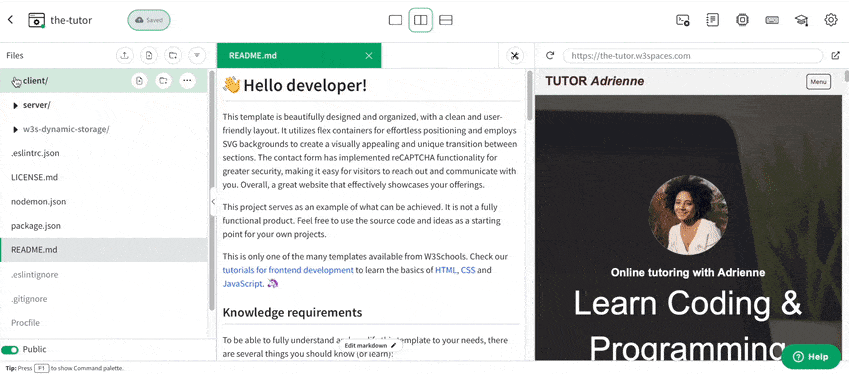
Bootstrap 5 Certification
W3Schools offers an end-of-pathway certification program.
Here you can take exams to get certified.
The Bootstrap 5 exam is a test that summarizes the W3Schools Bootstrap 5 syllabus.
After passing the exam you get the "Certified Bootstrap 5 Developer" Certification.
There are two different types of certifications:
- Non-adaptive
- Adaptive
The non-adaptive is pass or no pass.
The adaptive certification is adaptive and graded; students will get a grade from intermediate, advanced to professional.
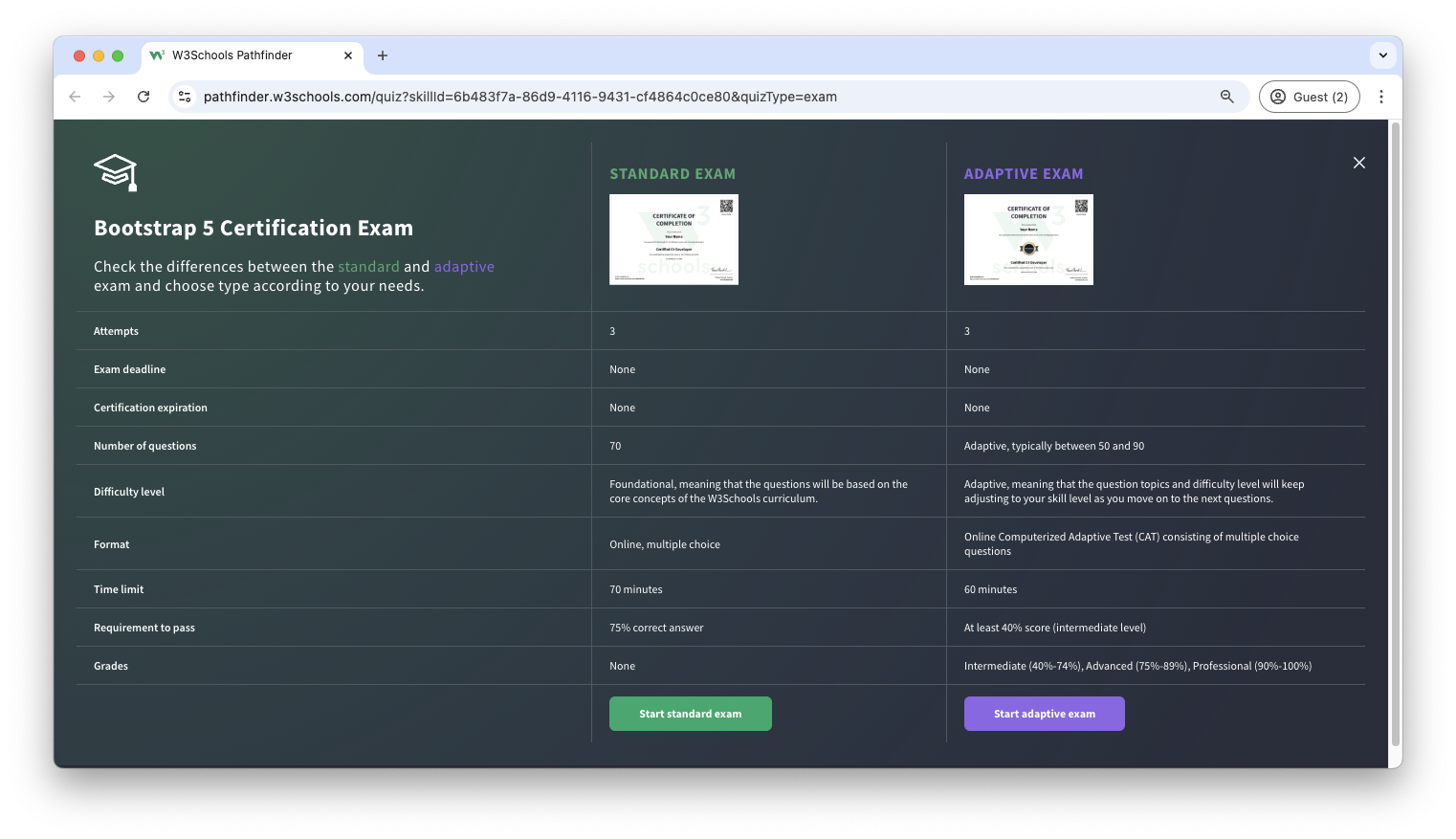
Are You a Teacher?
Are you interested in learning how you can use W3Schools Academy to Teach Bootstrap 5?
Watch a demo of W3Schools Academy. You'll see how it works, and discover how it can make teaching programming easier and more engaging.